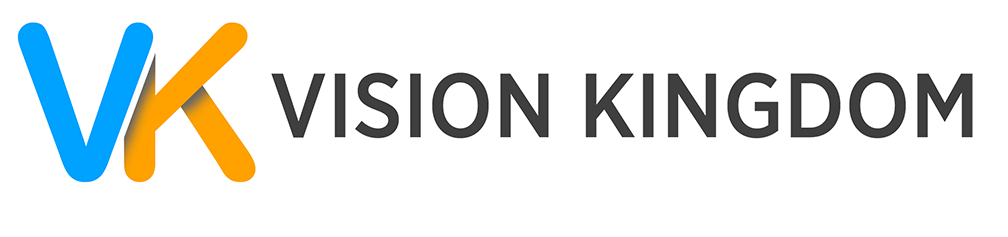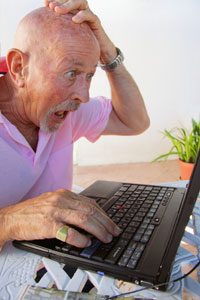 I cannot start my Apple Mac Laptop, I’m just getting gray screen…!
I cannot start my Apple Mac Laptop, I’m just getting gray screen…!
I know this is an old Tech step, but this time it helps me…
Hold the power button until the Mac powers down. I would try to restart in Single User Mode and run fsck on the drive.
OK, STEP BY STEP…
Restart with the cmd-s keys held down, until you see a black screen with white characters. After the text stops scrolling, at the command prompt, type:
fsck -f [including the space, return]
If any repairs are reported, run fsck again until none are reported. Then, at the command prompt, type:
reboot [return]
and restart
TWO LAST THINGS:
If you can’t restart in Single User Mode, then you have bigger problems.
Don’t unplug the Mac while it’s trying to boot! The chances of hosing the hard drive are significant.